Events are an integral part of running any organization. Be it your company founding day, a webinar, a product launch, an employee recognition event or even a Christmas celebration, events bring your employees, partners, and customers together. But the success of an event depends on the number, as well as the quality of participants.
Events where you do not have a captive audience in the form of employees or partners, need to be marketed right to make sure you have enough people attending the event to make it a success. This Event Marketing Playbook features some key strategies to make you event a grand success.
Here are some quick links to help you jump to the relevant section:
- Brand the event on your website
- Create a LinkedIn Event
- Create a Facebook Event
- Create a Twitter Moment
- Instagram Event Marketing
- Run Contests
- Get help from your audience
- Ensure that there are no technical glitches
- Post-event survey
- Strategy re-check
Brand the event on your website
Your website is the primary digital asset you have, and it’s important that you celebrate the event on the website. This involves:
- Giving the event a catchy name - Remember that there would be posters and flyers created for the event. The name that you decide on, has to match the characteristics of your target audience. Is your brand cool and funky, or wise and sophisticated? Make sure your event name matches your brand persona.
- Creating a logo - Make sure the logo colors and typography matches your brand image.
- Writing a page – Mention all key information like date, time, location, participants, key speakers, and agenda on this page. This page can then be used as a landing page for your marketing campaigns.
- Linking the page from other key pages on your website – Link to the event page from your home page, or other popular landing pages on the website.
- CTA - Have a prominent CTA like a registration form, or payment link on this page.
-
Create a LinkedIn Event
Most social media platforms have the option to create Events, but choose wisely so that you get maximum returns on the time, money and effort spent on it.
On the left navigation of your LinkedIn home page, click on Events and Create Event. You have to add Organizer name, Event name, Time zone, Start date and time, End date and time, Description, Speakers, Location and Broadcast Link. You can even have a participant registration form on LinkedIn so that customers can register easily. List of attendees can then be downloaded from the Manage Attendees section.
Attendee name and Email ID is pre-populated by LinkedIn making it easy for your visitors to fill in the form. They can also opt-in to receive event-related communication.
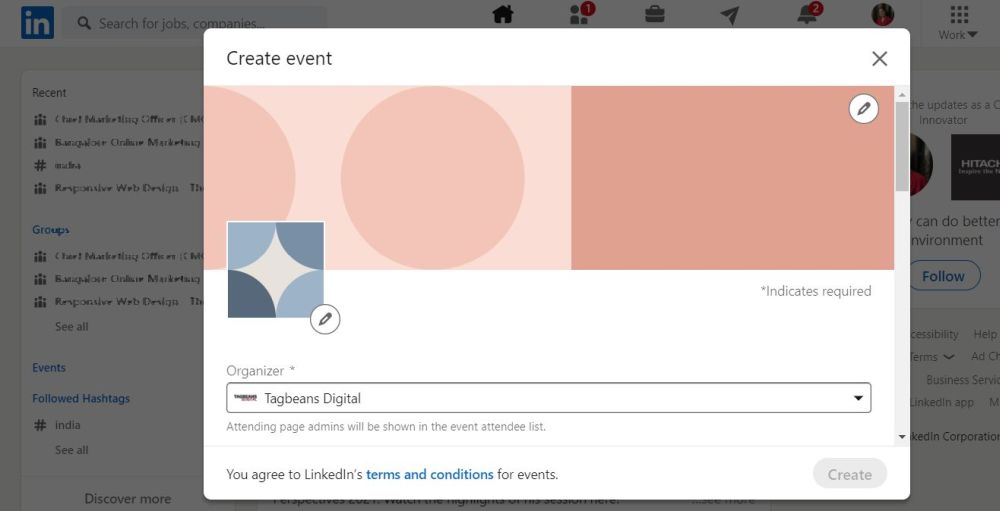
-
Create a Facebook Event
Facebook is still very popular and effective for B2C companies. If you target audience frequents Facebook, go ahead and create an Event in Facebook.
The left menu has a link called Events, which will display a button called Create New Event. You have the option to create Online or In-person events, and even a special category for Online Classes.
Enter Location, Start date and time, End date and time, Privacy (Private, Public, Friends, Groups), Description. Add a cover photo for your event and you are ready to go.
Guests cannot register for the event on Facebook, but can indicate status updates like Going, Maybe, Can’t Go, or even Invite somebody else to go.
Make sure you direct FB event page to your website page so that your guests can sign up for the event.
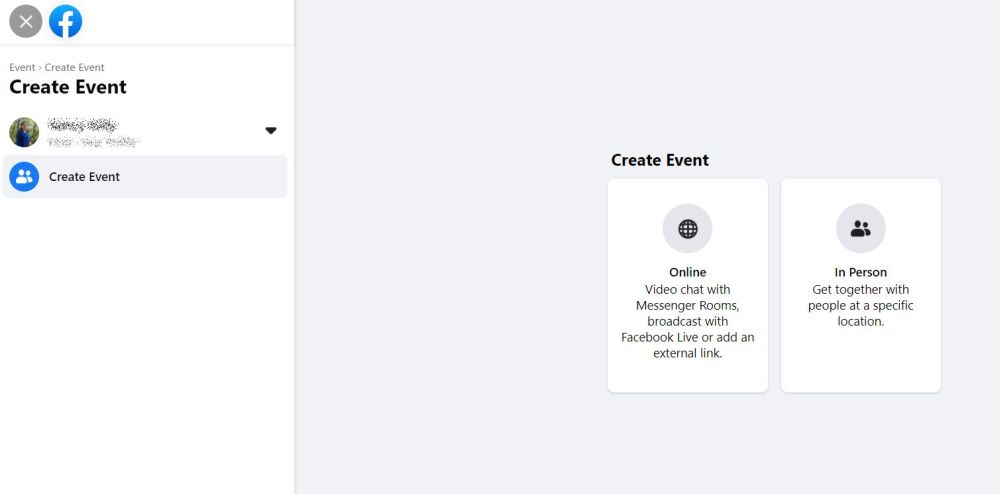
-
Create a Twitter Moment
Twitter moments help you create long-form stories which are a collection of tweets with a Title, Description and Cover image. Go to the Left Navigation on Twitter home page, click on More.
Go to Moments and click Create new. You can add Tweets you’ve liked, or Tweet Search, or even Tweets by collection ID to bring together a collection of Tweets about your event.
Remember that this is not similar to LinkedIn or Facebook Events, where you can create Events and share it among your audience. Twitter Moment just helps you put together a collection of tweets related to your event, so that you can market it to your audience using #hashtags.
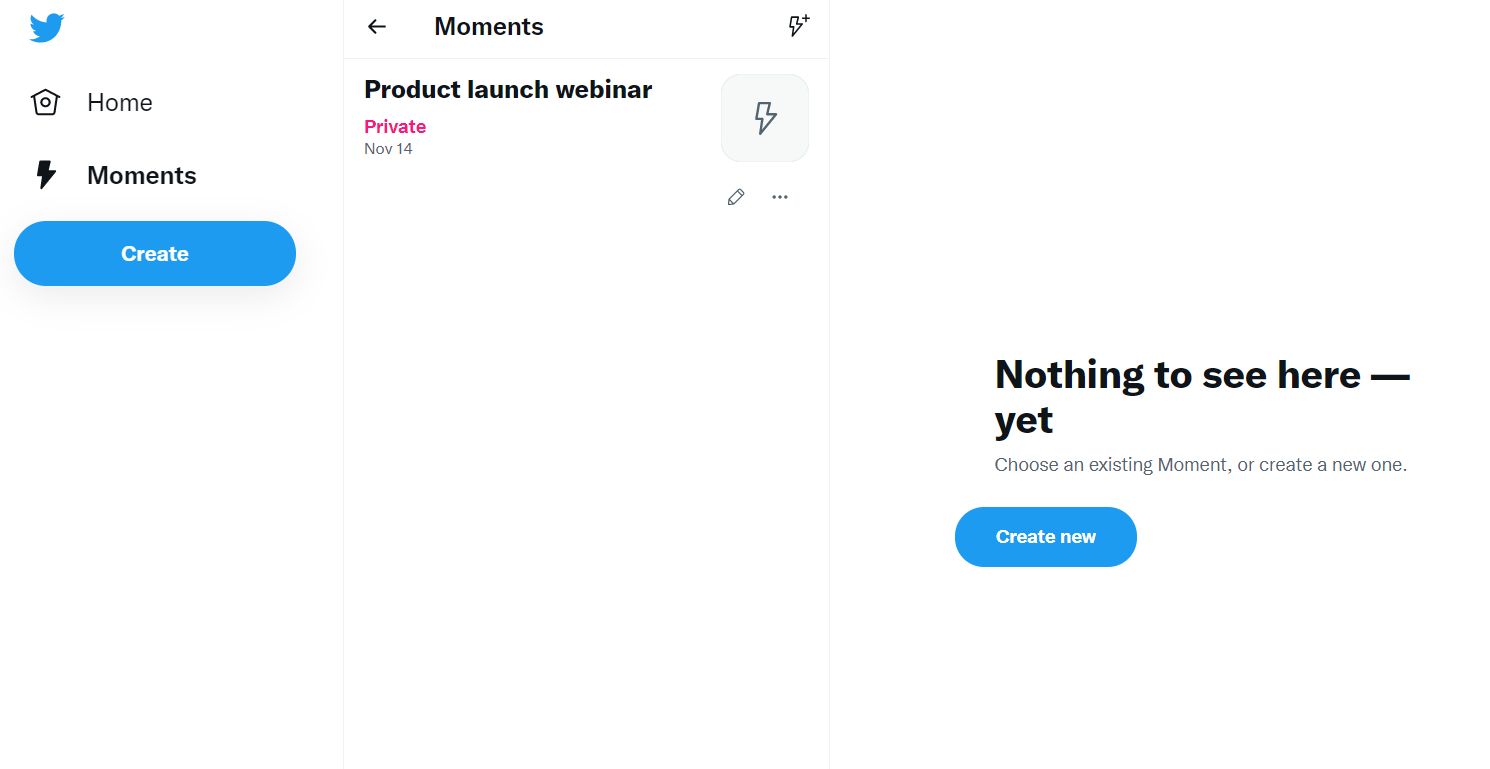
-
Instagram Event Marketing
Instagram does not give the option to create Events specifically, but there are a number of things you can do on this hugely popular platform.
- Create a countdown in your story. Share this with your friends, teammates and anybody else who could get this story to your target audience.
- Create trendy hashtagsAll your posts on Instagram or other social media accounts should have catchy, popular #hashtags to create a buzz around your event.
- Reels or IGTV videosEverybody loves behind-the-scene news of events. If your event involves celebrities or influencers, post short interviews with them. Also post videos of your preparations for the event.
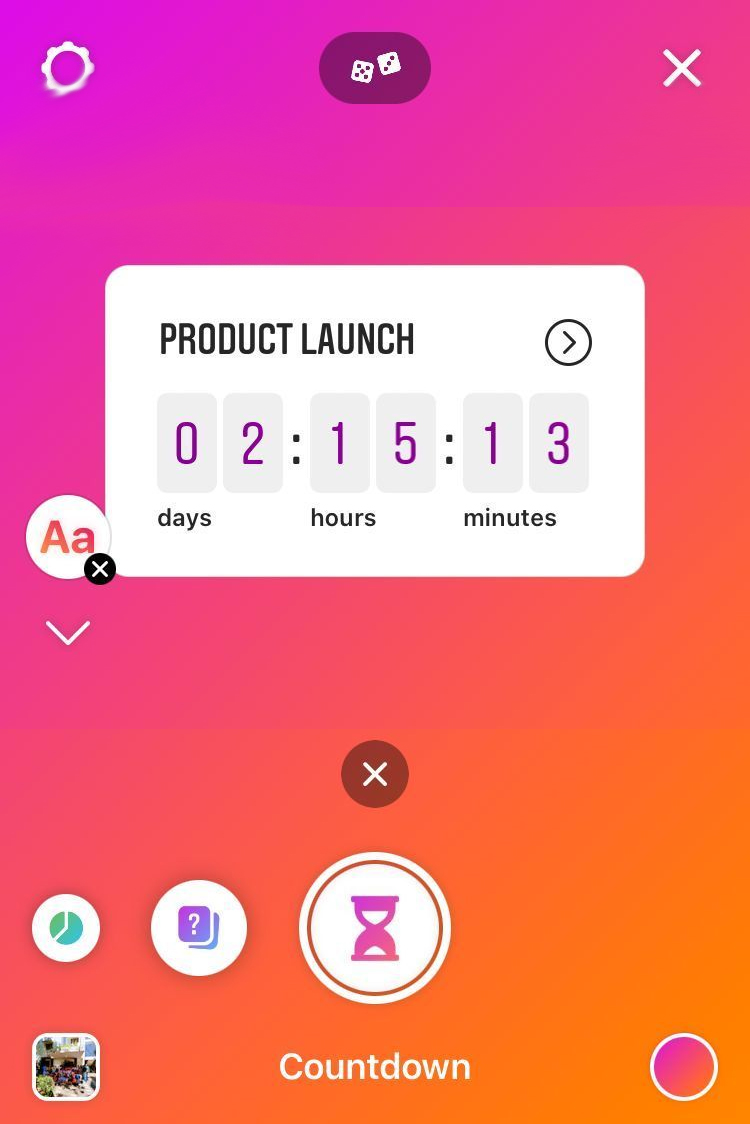
-
Run Contests
Contests are a good way to get audience participation. This could be as simple as fastest finger first (the first 10 people to share your post) or as complicated as asking participants to post their own videos and choosing the best from among them.
Remember that the lure of the prize is very important to encourage participation. So make the rewards worth the time and effort of your target audience.
Teasers and contests help build anticipation around your event. Those who are already attending will share these posts, thus helping bring in more audience.
Get help from your audience
Those who have already signed up for your event are the best ambassadors. Ensure that your posts and promotions make them feel good about signing up.
Do not, under any situation reduce rates half-way through, so that those who already signed up will feel bad about paying extra.
If possible, post a short description about your participants and tag them. Make them feel special enough, to share event details with others. Make your event the talk of the town with help from your audience.
The amount of time a user spends on your website helps search engines determine whether they are good enough. So put USABILITY and NAVIGATION above design any day.
Ensure that there are no technical glitches
Nothing spoils the enthusiasm of participants as technical glitches, in signing up or participating.
- Make sure your sign-up forms work as they are meant to.
- Send automated emails as soon as somebody registers, to welcome them to the event.
- Send event links, joining information and instructions well ahead.
- If it’s an offline event, make sure that your participants are welcomed and made to feel special when they come in.
- Online event platforms should be tested thoroughly to ensure that it can handle the scale of participants.
- Have backup plans to ensure that there are no power or connectivity issues.
- Have good backgrounds, cameras and microphones for your speakers.
- Give your audience enough time and opportunity to raise questions, and get them answered clearly.
Post-event survey
Post-event surveys ensure that you collect feedback from your audience and rectify any mistakes that happened during the event.
This could be as simple as not providing water bottles, not having enough restrooms at the venue, not addressing questions correctly, overshooting time limits set for specific sessions, not having good connectivity or lighting, and a hundred other small things that could make or break an event.
Make it easy for your audience to give you feedback, and take each word very seriously.
Strategy re-check
Each step of your event marketing should be analyzed to figure out what went wrong and what went right.
Check the effectiveness of social media platforms, contests, hashtags, teasers and all the specific steps your followed in marketing your event.
This will help you re-strategize for the next event, and make it an even bigger success.
Would you like Tagbeans Digital to help you with your next event? Reach out to us today!


